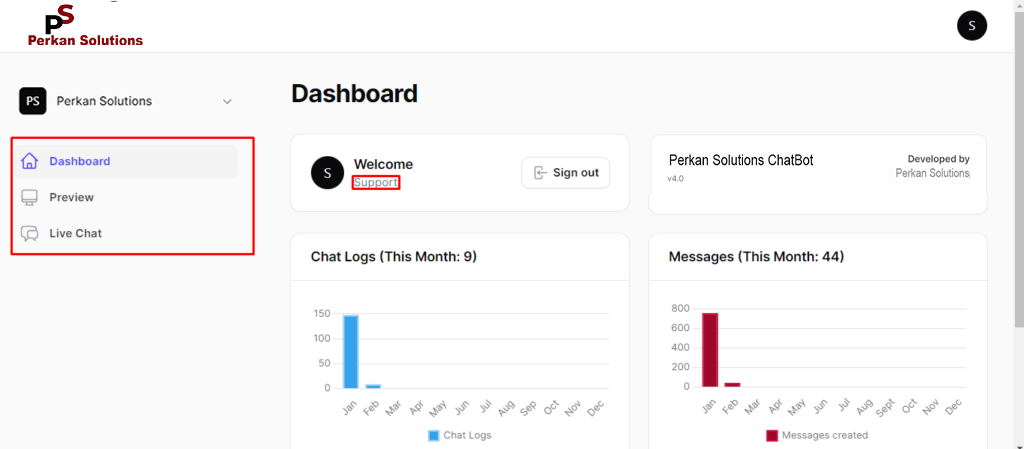Staffs
In your company, having multiple staff members is common, especially for tasks like managing live chat where multiple agents may be needed. That’s where our advanced ‘Staff’ feature comes in. With Staff, you can create accounts for your team members and assign them specific credentials. They’ll have the same login capabilities as you, but you can also customize their permissions, allowing you to control what actions they can perform.
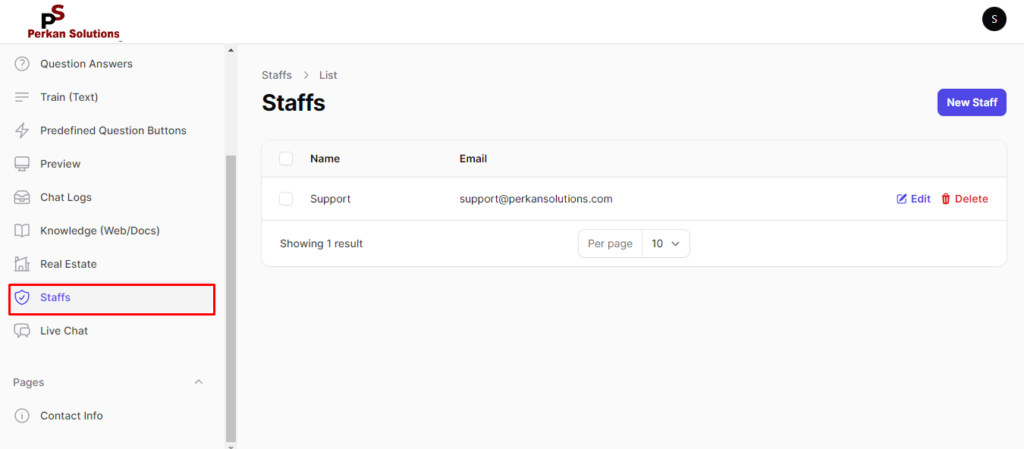
How to add a staff?
To begin, click on the ‘New Staff’ button to access the creation form. Fill out the following fields according to your requirements:
- Name: Enter your staff member’s name (e.g., Support, David, etc.).
- Email: Provide an email address for your staff member; this will be used as their login credential.
- Password: Choose a password for the staff member to use when logging in.
- Permissions: Select the specific permissions you want to grant to the staff member.
Once all fields are filled out, click ‘Create’ to finalize the process.
Login as an staff (For Staffs).
Accessing your account as a staff member is simple. Just follow these steps:
- Navigate to https://app.doelai.com/admin.
- If you’re not logged in already, you’ll be directed to the login page.
- Enter the credentials provided by the main chatbot owner.
- Proceed to log in.
- Now, you can access various features and functionalities based on your assigned permissions.
Remember, you’ll only be able to perform actions aligned with your assigned permissions