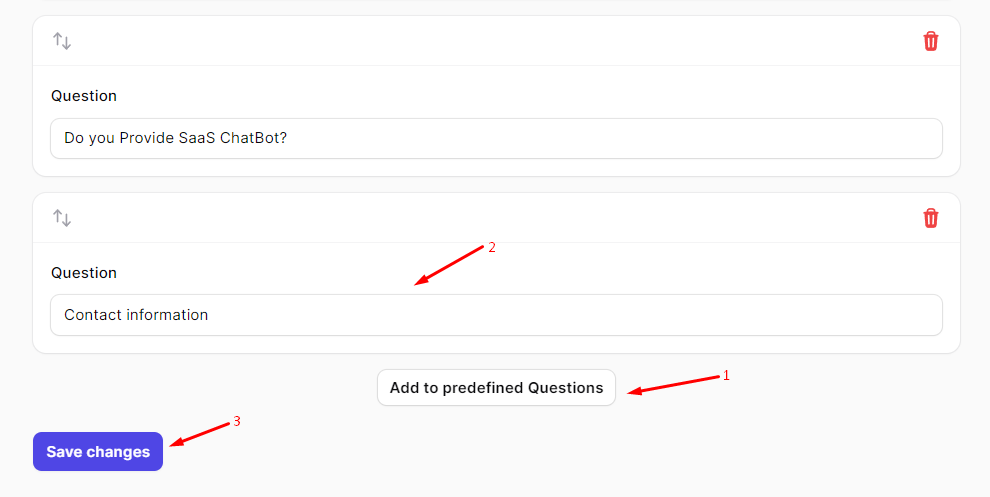Predefined Questions
Predefined Questions feature enables you to display commonly asked questions directly on the conversation screen, akin to a website’s FAQ section. You can add any questions, and they will be prominently showcased. No need to input answers; the chatbot intelligently responds to user inquiries when they click on a question. Simplify user interaction and enhance user experience with this intuitive functionality.

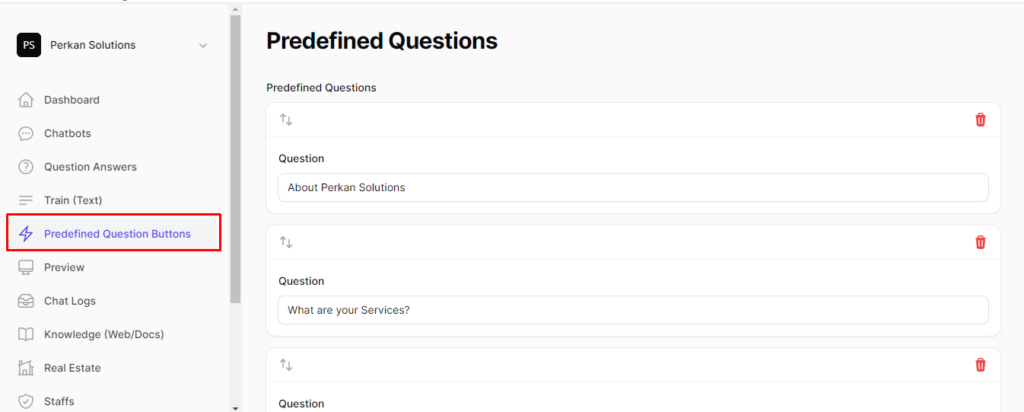
Add Predefined Questions Now!
Adding Predefined Questions is a breeze. Just follow these simple steps:
- Scroll to the bottom of your last predefined question.
- Click on the “Add to Predefined Questions” button.
- Another field will appear. Enter your predefined question.
- Click on the “Save Changes” button to confirm the addition of your predefined question.